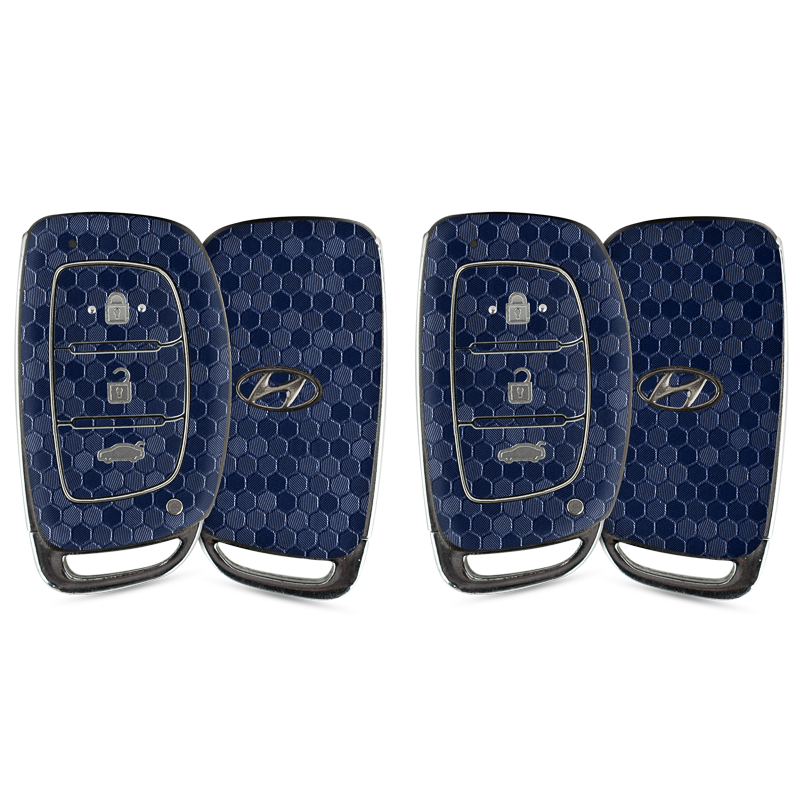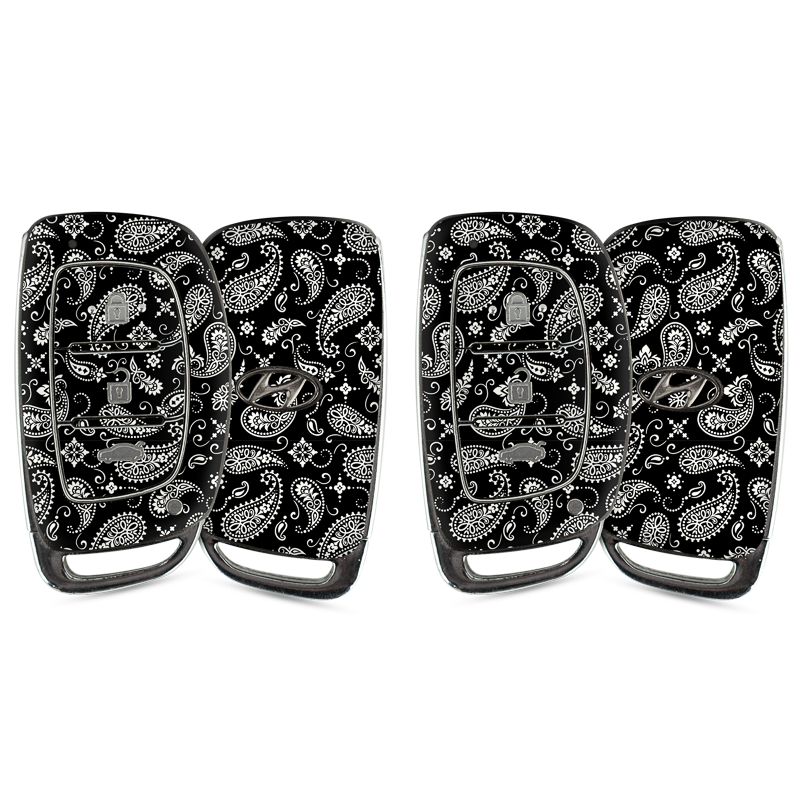Hyundai Tucson 3 Button Smart Key Skins & Wraps

Hyundai Tucson 3 Button Smart Key Skins & Wraps
Buy 2 or more Car Key Skins
Get Flat 20% Off
↓Discount Applied Automatically On Cart↓

This product is rated 4.1 of 5.0 stars.
It has received 79 reviews.
This product is rated 4.1 of 5.0 stars.
It has received 79 reviews.
500000+
Customers over 7 years
87
countries shipped to
1500+
devices supported
What are skins?
Skins stick onto your device, providing protection while adding more personality to its aesthetics.
Drag to see the difference ➡️

Before

After
Comparison between Capes Skins and Covers
Capes Skins
Covers
Easy
Tough
0.10 Grams
25 - 80 Grams
Yes
No
High
Low
Yes
No
FAQ
Frequently asked questions for Hyundai Tucson 3 Button Smart Key Skins & Wraps
Do I need to use a blow dryer when applying Hyundai key skins?
Are Capes skins easy to apply on Hyundai keys?
Will the skins affect the sensor functionality of my Hyundai key?
Can I remove the skin later after application, and will it damage my Hyundai key in any way?
How should I proceed when purchasing a car key skin? What factors should I keep in mind when placing an order for a Hyundai keys skin?
Do you make the skins yourself?
This product is rated 4.1 of 5.0 stars.
It has received 79 reviews.
More Info
MRP: ₹899.00 (inclusive of all taxes)
Generic Name: Vinyl Skins
Net content per product: 1N
Manufactured & Marketed by: Capes India - 204, Second Floor, Italian Compound, Itt Bhatti, Ambedkar Chowk, Goregaon East, Mumbai- 400063
Country of origin: India
Contact Support Executive incase of complaint
Consumer Care Number: +91 9326639530
Consumer Care Email: hello@capesindia.com
Consumer Care Address: Capes India - 204, Second floor, Italian Compound, Itt Bhatti, Ambedkar Chowk, Goregaon E, Mumbai-400063.